
Hello, I'm Sohyun Park from the WhaTap Labs marketing team.
Today's topic is free monitoring service. We'll be talking about the challenges we faced when we tried to implement a monitoring service and how you can try it for free, so stay tuned!
First of all, we've talked a few times before in our articles about why it's essential to monitor, and if I had to say it in one sentence, it's ""to be prepared for unexpected events and errors."" It's because errors and situations can happen for any reason, but you want to be able to handle and recover from them quickly.
This is because errors and events can happen for any reason, and you need to monitor them in order to quickly handle and recover from them, and you can reduce the inconvenience by reacting quickly.
For this reason, monitoring is an essential need for any developer or DevOps engineer working on a service. So what are organizations doing to start monitoring? There are three main ways to introduce monitoring services.
1. Develop a monitoring tool for direct services
Developing a monitoring tool requires you to assign the task to the people who know the service structure best, and that means relying on key workforce. However, if monitoring becomes a primary task due to a growing number of issues, the company will lose key workforce.
2. Adopt an open source based monitoring tool
The next thing you might think is to use a ready-made open source tool. But you'll need to buy a server, before run the monitoring service. This starts another round of thinking on who will run it and how.
3. Hire a monitoring solution
The easiest option is to use a paid monitoring solution, but it can be hard to get a quote and even harder to try it out. So what do you think of the three options above? They all require a lot of effort (or money), so it's hard to choose one. In fact, the easiest way to get started with monitoring is to try a free monitoring service. Here are some commercial and open source software that you can use to monitor for free.
Commercial Software Monitoring Services
1. WhaTap (URL, server, log, application, and Kubernetes monitoring)

WhaTap offers a variety of free monitoring services. For URL monitoring, you can use an unlimited number of URLs and up to 5 servers for free. For APM, Kubernetes, and log monitoring, you can use all features for free for 15 days, just like the paid model.
2. New Relic (Cloud Infrastructure Monitoring)

New Relic is free for one user up to 100 GB per month with no time limit. The default amount of users with access to data collection, queries, dashboards, and alerts is unlimited, and support is available through community forums.
3. Datadog (Infrastructure Monitoring)

Datadog offers a free infrastructure monitoring service. You can try monitoring up to 5 hosts for 14 days.
4. Jennifersoft (Application Monitoring)

Jennifersoft is offering a free two-week trial to try out all the features in the latest version.
Open Source Monitoring Services
1. Zabbix (network monitoring)

Zabbix is popular because it's free and unrestricted in features. It can monitor servers, networks, clouds, applications, and DBs, and features data visualization capabilities and the ability to collect metrics from any source. However, the downside is that there are fewer report types that can be exported.
2. Nagios Core (Server Monitoring)
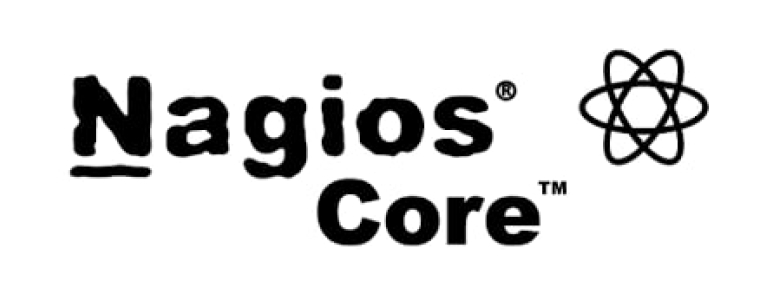
Nagios has been around for a long time and has a large and diverse user community, so it's reliable and highly customizable. However, the downside is that it's not intuitive and has complicated, text-heavy settings that require frequent checks of parameters.
3. Cacti (Server Monitoring)

The great thing about Cacti is the fine-tuning of system privileges and the ability to grant permissions on a per-user basis. You also get free graphs that let you see exactly what you want to see, but the downside is that the minimum interval for collecting metrics is 5 minutes, which can lead to missing data and incorrect results.
So far, we've covered both commercial and open source software that you can use for free. If you're looking for information about free URL monitoring, I recommend checking out my last post, comparing free URL (website) monitoring services. Many of these services are free for a limited time, but if you've realized you need to monitor and aren't sure which one will work best for you, I hope today's content will give you a chance to try out different monitoring services.
.svg)
.svg)






