
Let's take a closer look at the differences in log monitoring and the core features of WhaTap in this month's WhaTap Monthly!
Traditional log monitoring vs. WhaTap's log monitoring
Traditional log monitoring is expensive and complex.
Log monitoring is a necessity. However, it is quite cumbersome to configure log monitoring by yourself. At WhaTap Labs, we have also tried log monitoring using a combination of open source tools.
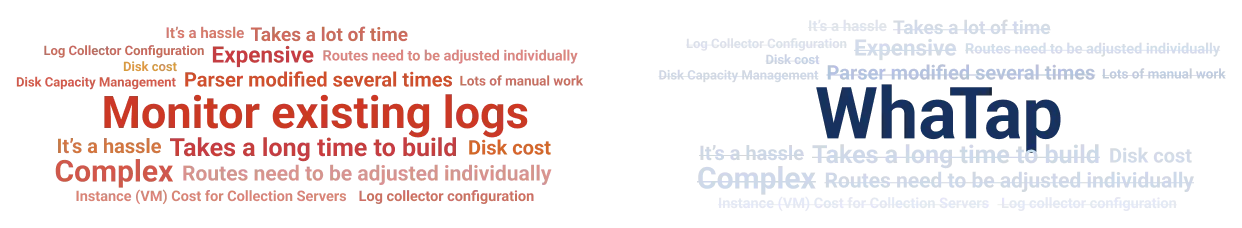
It was expensive.
- It took a long time to build. It took over a week before it was fully functional.
- We also incurred instance and disk costs for the ingest server, especially the disk costs, which were way beyond our expectations.
It was time-consuming.
- There was more than one thing to configure. I had to configure log collectors on each server and customize the paths.
- I modified the parser several times to match the log file format until I got the look I wanted.
- We configured our own log collection server in-house. We had to manage resource usage and disk capacity to make sure it was adequate.
In conclusion, using open source for log monitoring was not as easy as I thought it would be. Time is money, too. Even if you can use open source for free, if the process is cumbersome, it might not be a wise choice after all.
So how is log monitoring made by WhaTap different?
Introducing WhaTap's easy and affordable log monitoring.
Get started quickly by adding settings.
Just add your settings and you are ready to go. No need to configure additional agents or adapt parsers to match logs.
It is cheaper than building it yourself.
Log monitoring is available to any customer who already uses WhaTap monitoring. You only pay for the additional disk you use for log collection.
Think about the time and maintenance costs of building it yourself with open source. Monitoring your WhaTap logs is much cheaper.
Ex) Based on log file with a total of 10 million lines
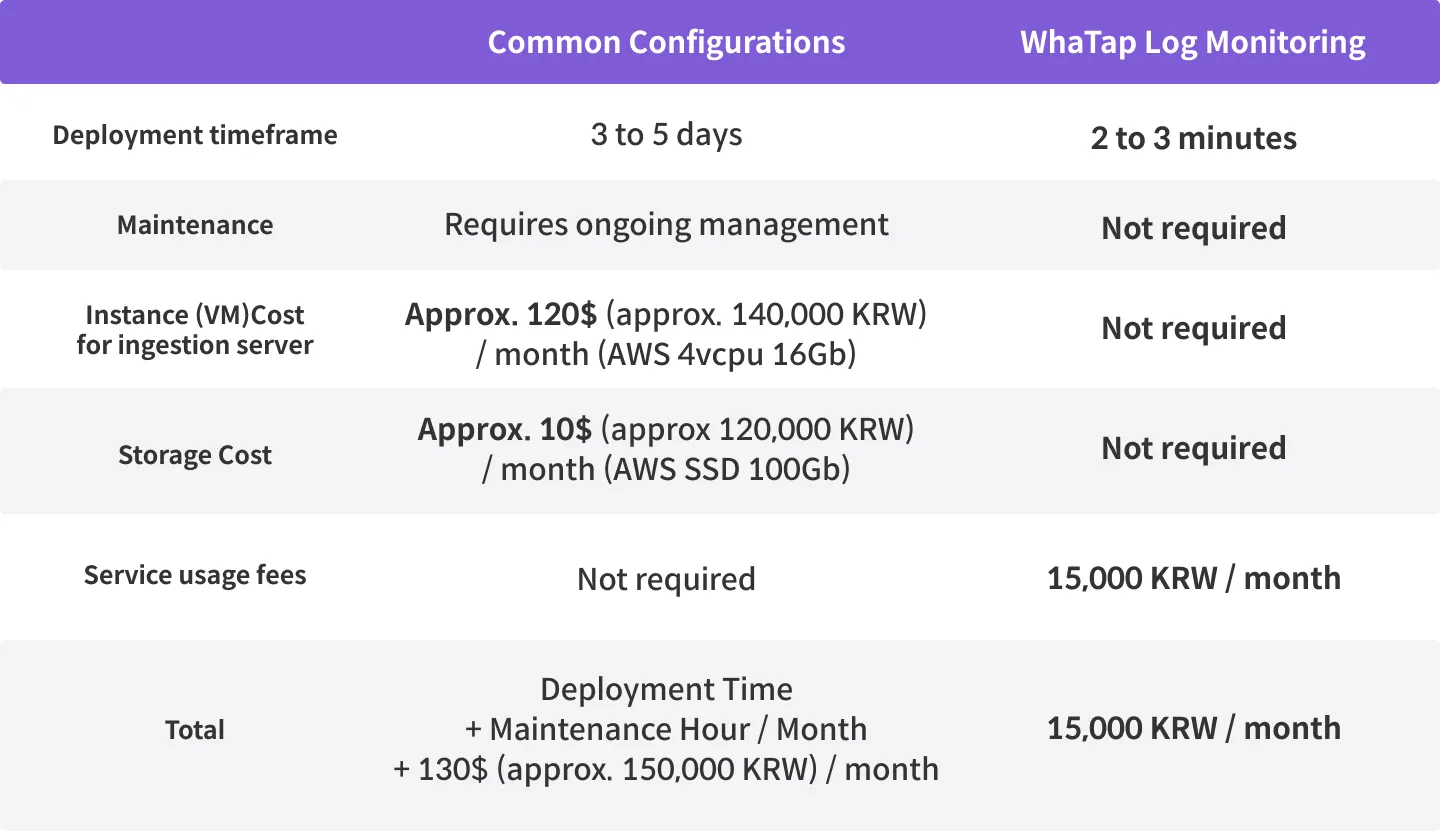
Core features
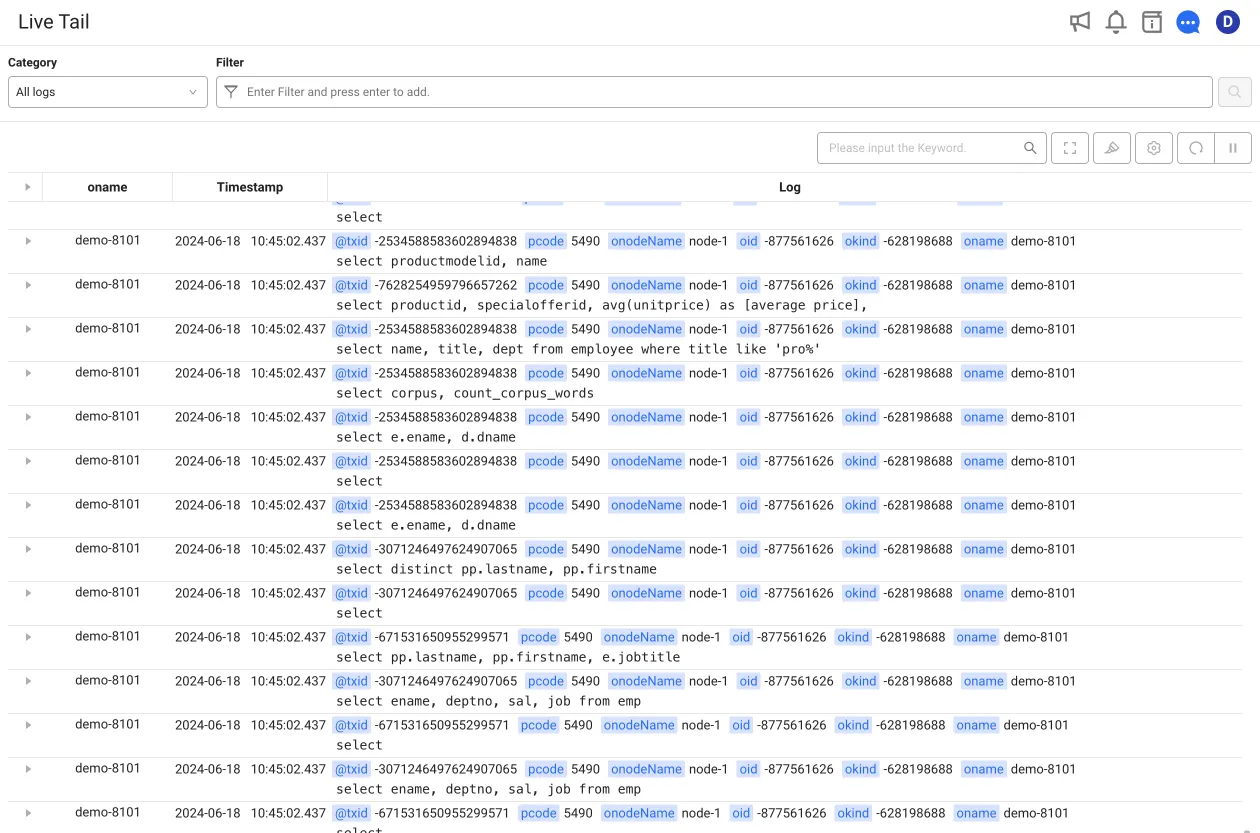
Live Tail for consolidated viewing of real-time logs
- Logs in real time, so you do not have to go to each server or container to view logs separately. Plus, you do not have to manage log file sizes for each individual server.
- You can add or exclude specific keywords to search logs.
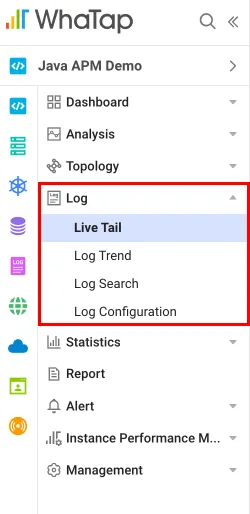
Explorer to select and view only the logs you want
- Collected logs can be searched by specifying a time range.
- You can also specify keywords as search criteria and specify only specific servers.
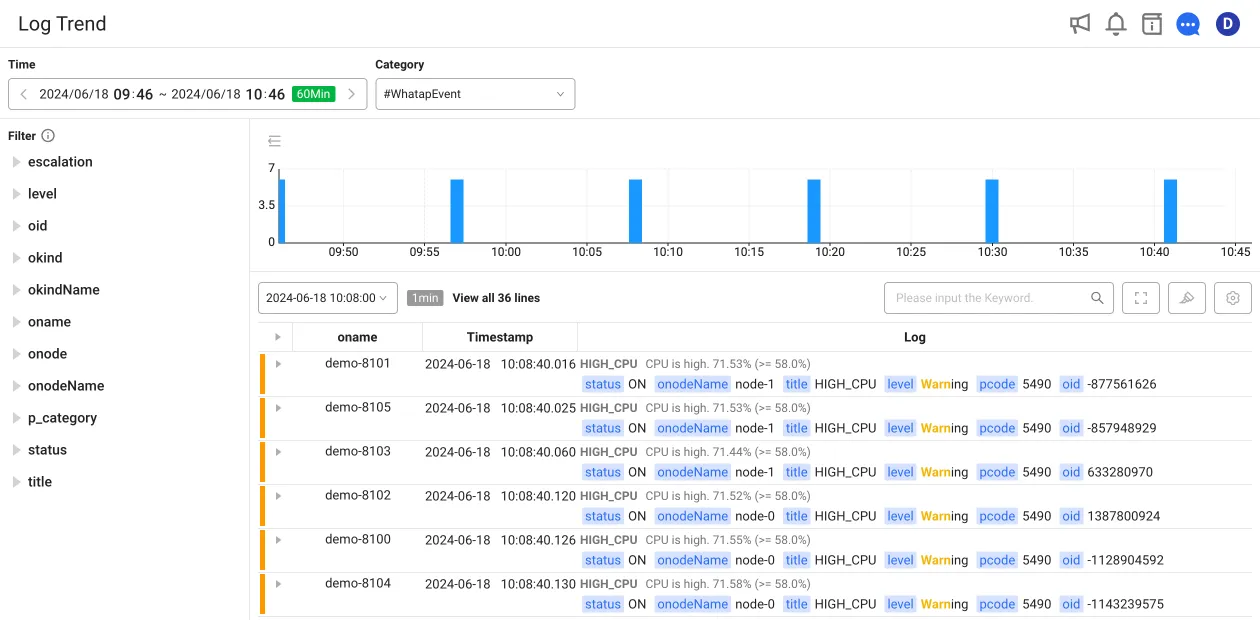
Try log monitoring for free!
You can try it for free for the rest of the year. Use it to your heart's content and do not worry if you want to turn it off at the end of the year with a single button!
- Starting next year, you will be charged according to our pricing policy.
The following versions are supported
- Java Agent 2.1.0
- PHP Agent 2.3.2
- Server Agent 2.1.2
For more information, check out the Log Monitoring Guide.
If you have any questions, please click the question mark icon in the top right corner of the screen.
You can contact online support.
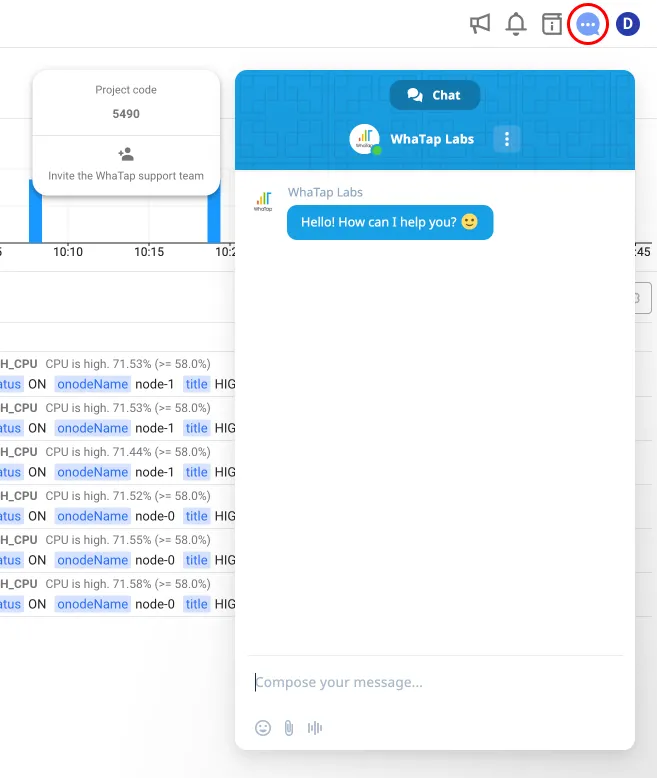
.svg)
.svg)






