
WhaTap Notification Service
WhaTap Notification Service determines anomalies in your monitored projects and notifies you in real-time when something goes wrong. Users can receive alerts through a variety of channels, including email, text, and collaboration tools (Jandi, Telegram, Slack, etc.).
* Texting is available to paid clients.
The notification service provides predefined alerting rules that are tailored to the characteristics of the IT systems you want to monitor. If necessary, users can set specific notification conditions. In addition, it is possible to set up notifications for the entire matrix.
When an event is triggered by an alert condition, a notification is sent to the users registered as recipients. The event can be viewed in real-time on dashboard screens and more.
Real-time notification list
You can check the status of your real-time notifications in three ways
- From the Integration menu → Integration real-time notifications menu.
- After entering the project screen, you can see it via the top right notification icon.
- You can add it as a widget in Flexboard (customized dashboard).
① Integrated real-time notifications
View the status of real-time notifications for the entire project.
Ongoing events are listed in chronological order when a notification occurs.
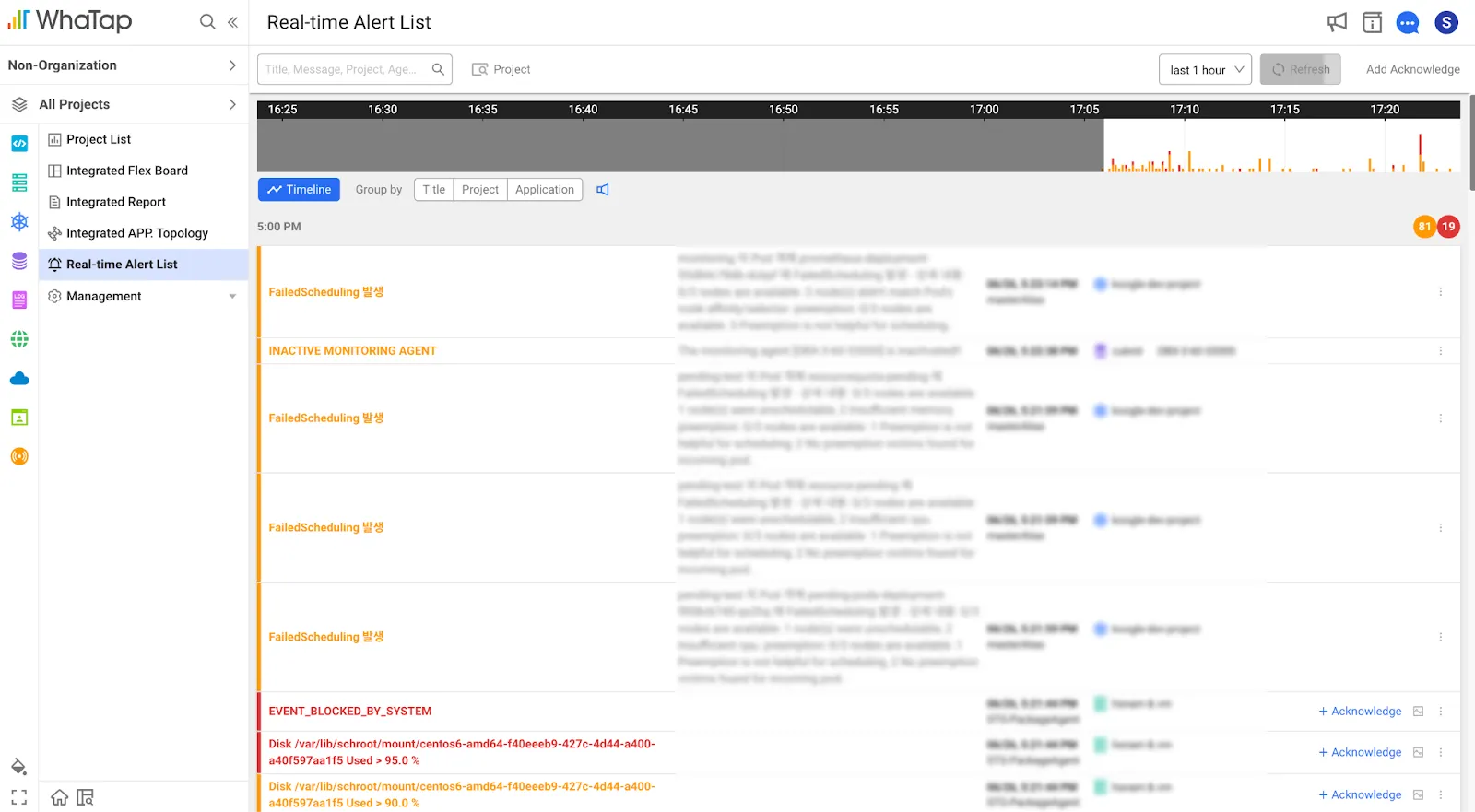
If you have too many events, you may not be able to see all of the important notifications on your screen. In this case, you can use the grouping feature to collect events by subject, project, or agent. Grouped events will have an orange or red background color, depending on the alert level and severity.
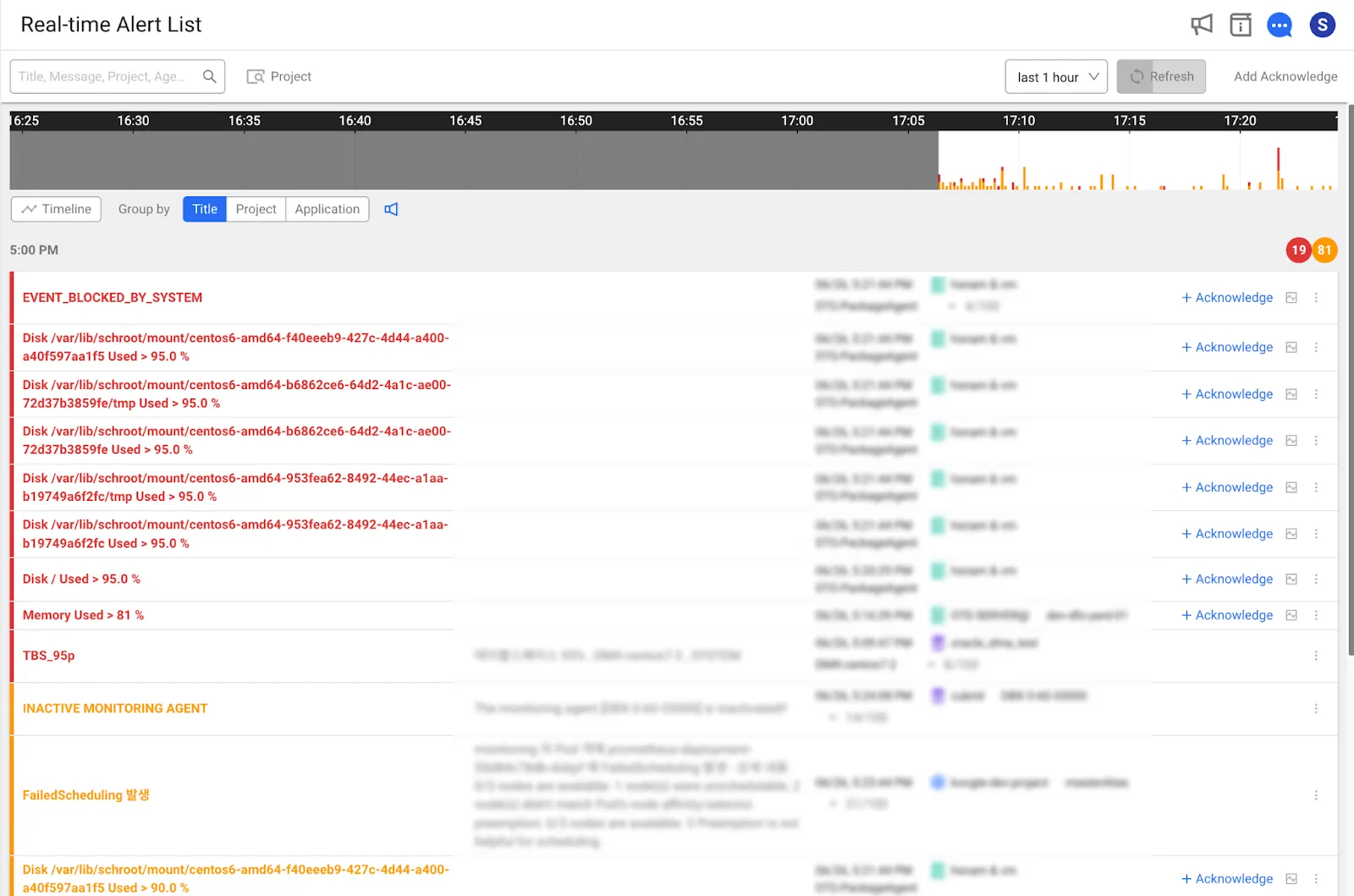
Click the Analytics icon to the right of an event to see the trend of metrics related to the event.
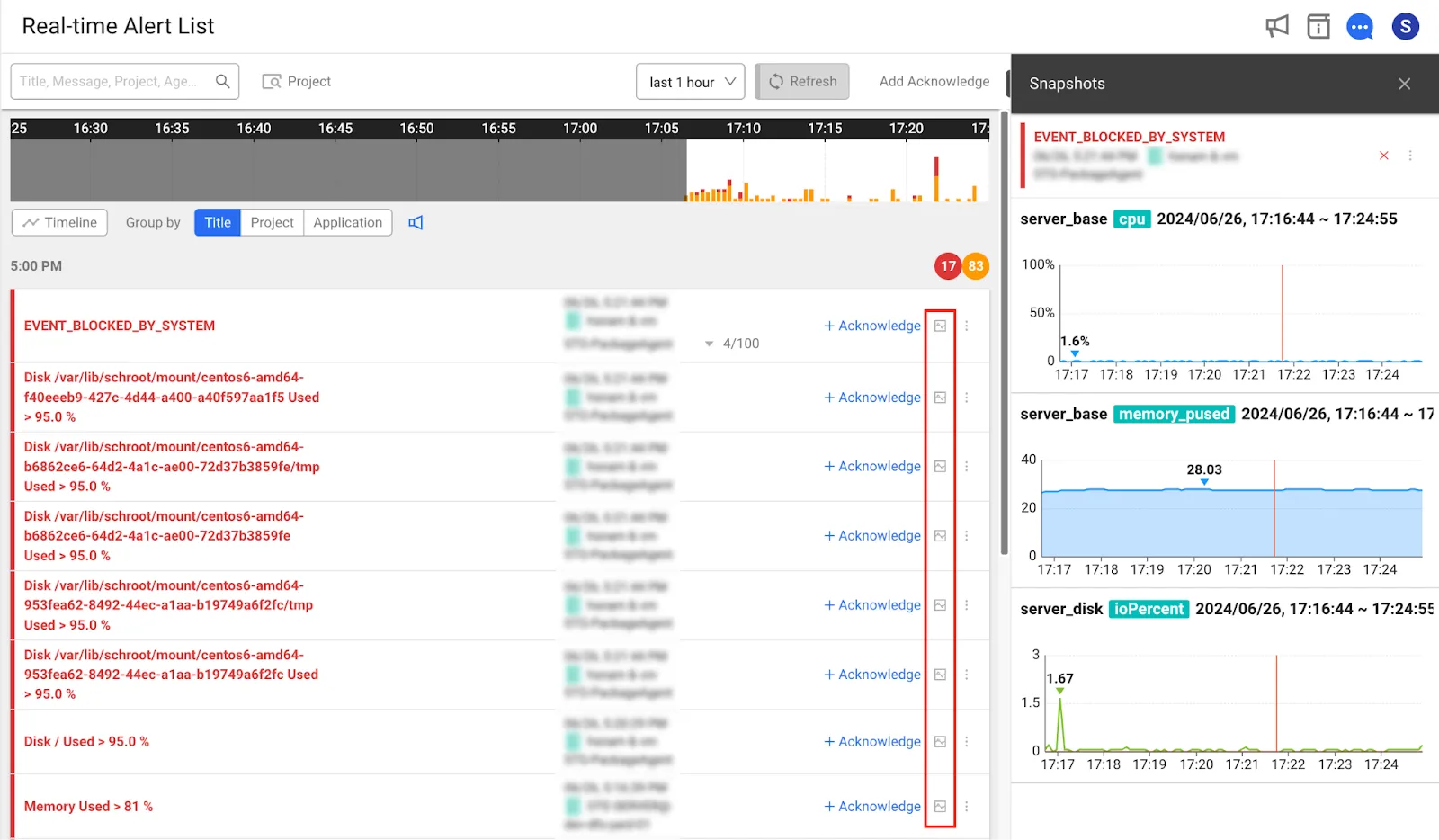
② Project notifications list
In a project, click the Notifications icon at the top of the menu to see the status of real-time notifications specific to the project
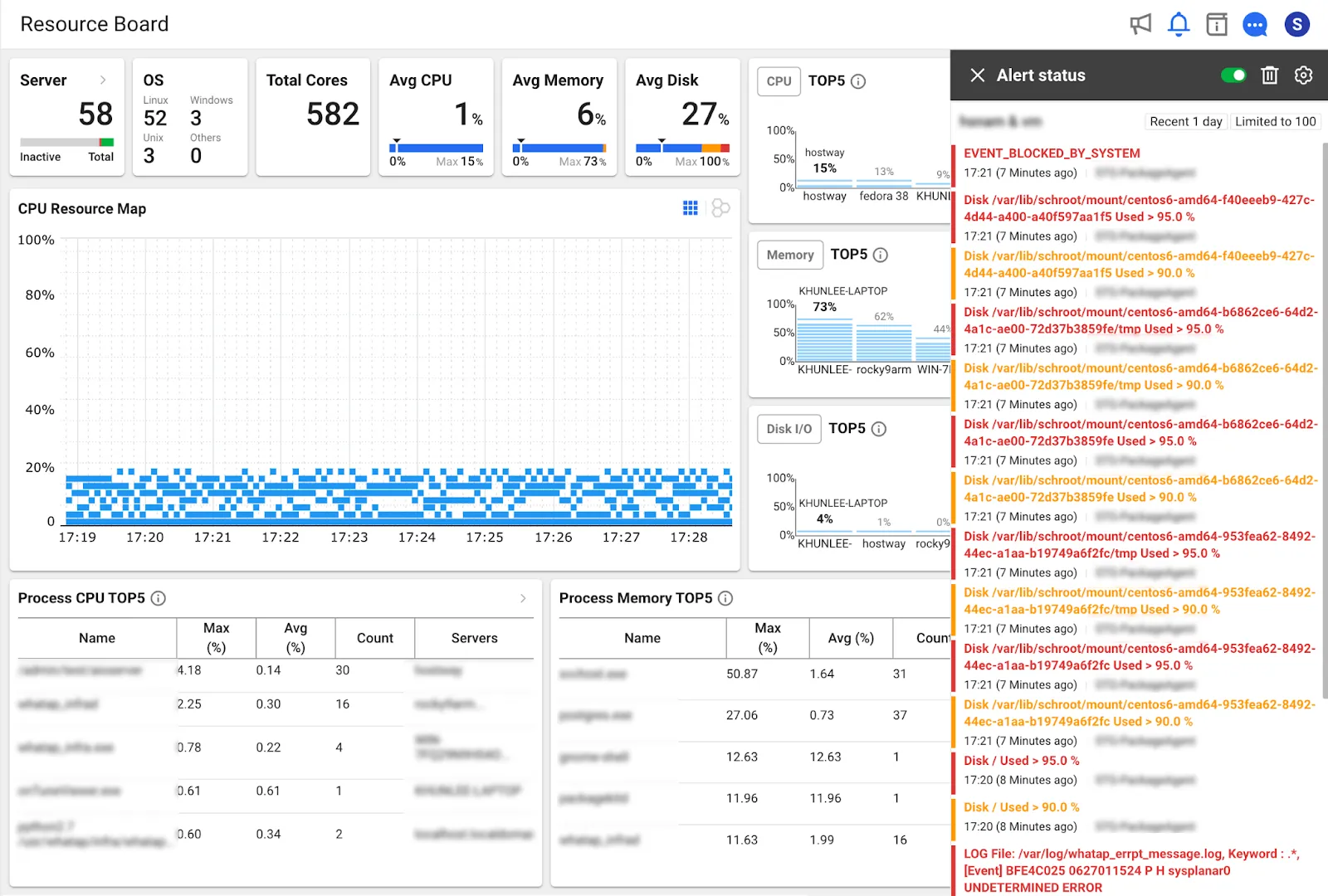
Clicking on an event item will take you to a screen for detailed analysis by project.
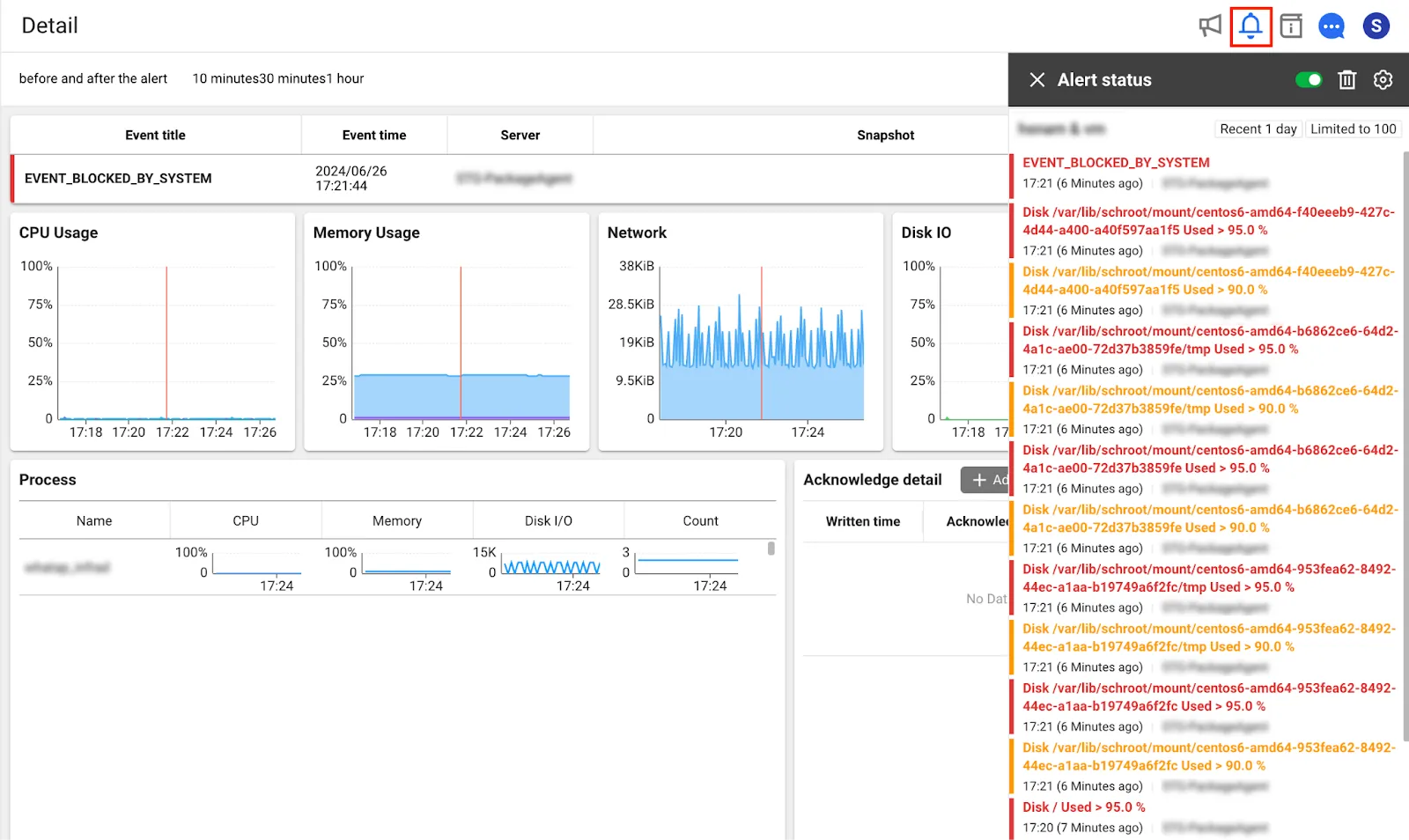
Analyzing server notifications in detail
When you click an application event item, you can analyze it in detail.
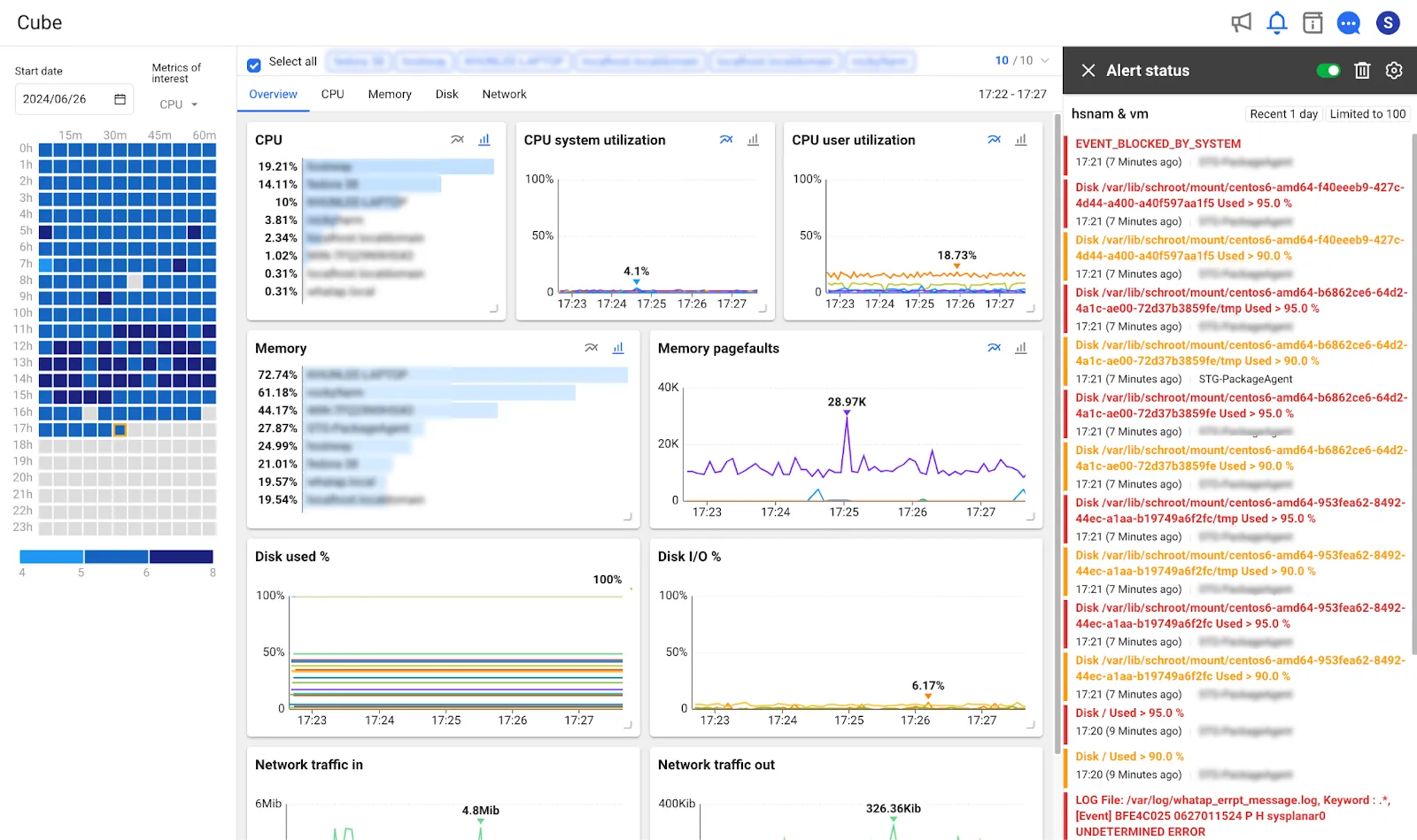
Analyzing server notifications in detail
In addition to real-time status, you can view past alert history from the Notification History menu by project.
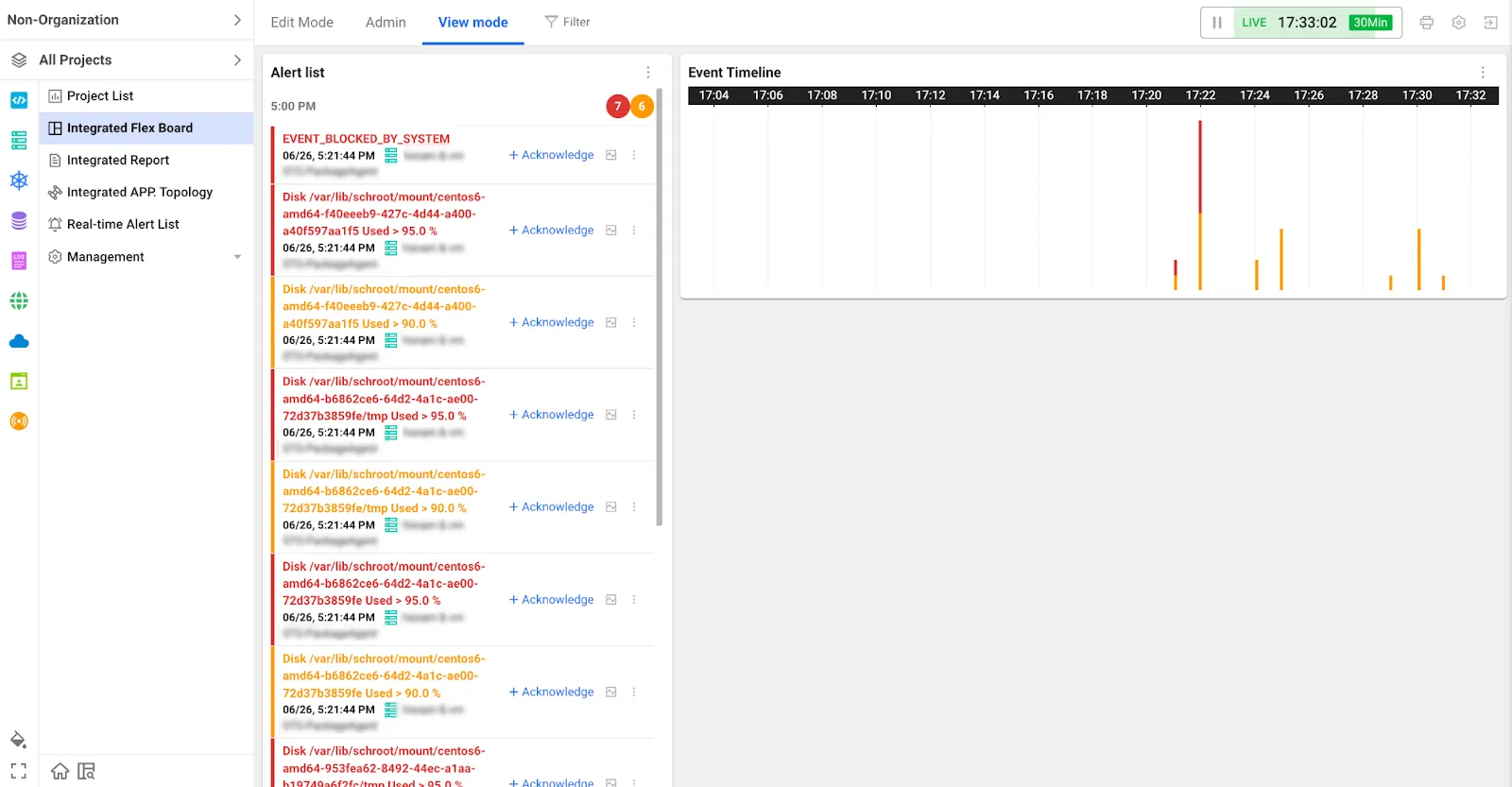
Server notification history
③ Dashboard widgets
The Real-Time Notifications list can be added as a widget on a Flex board.
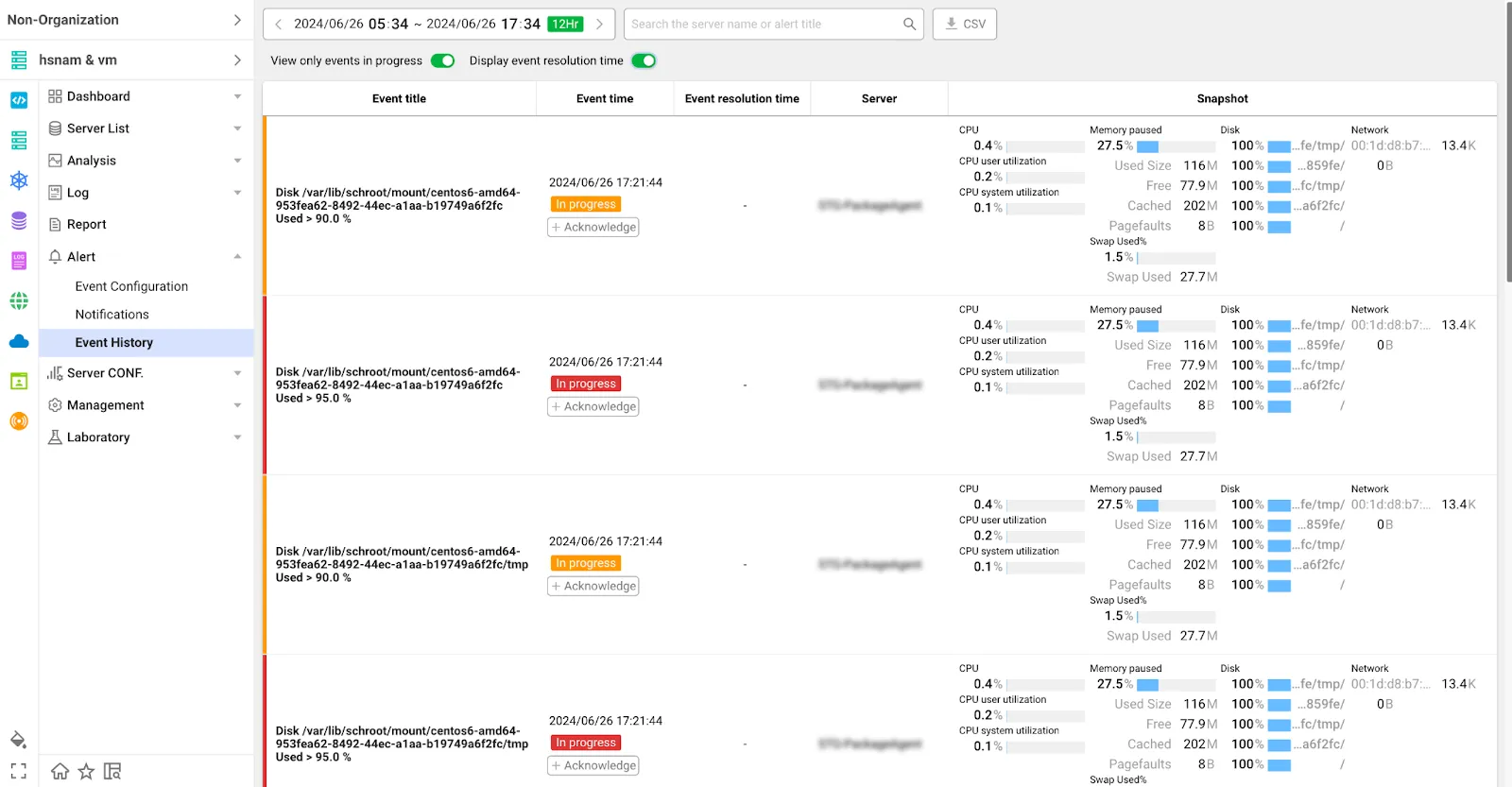
Dashboards can be presented as a list or as a timeline chart.
You can create dashboards for integrated monitoring with various widgets.
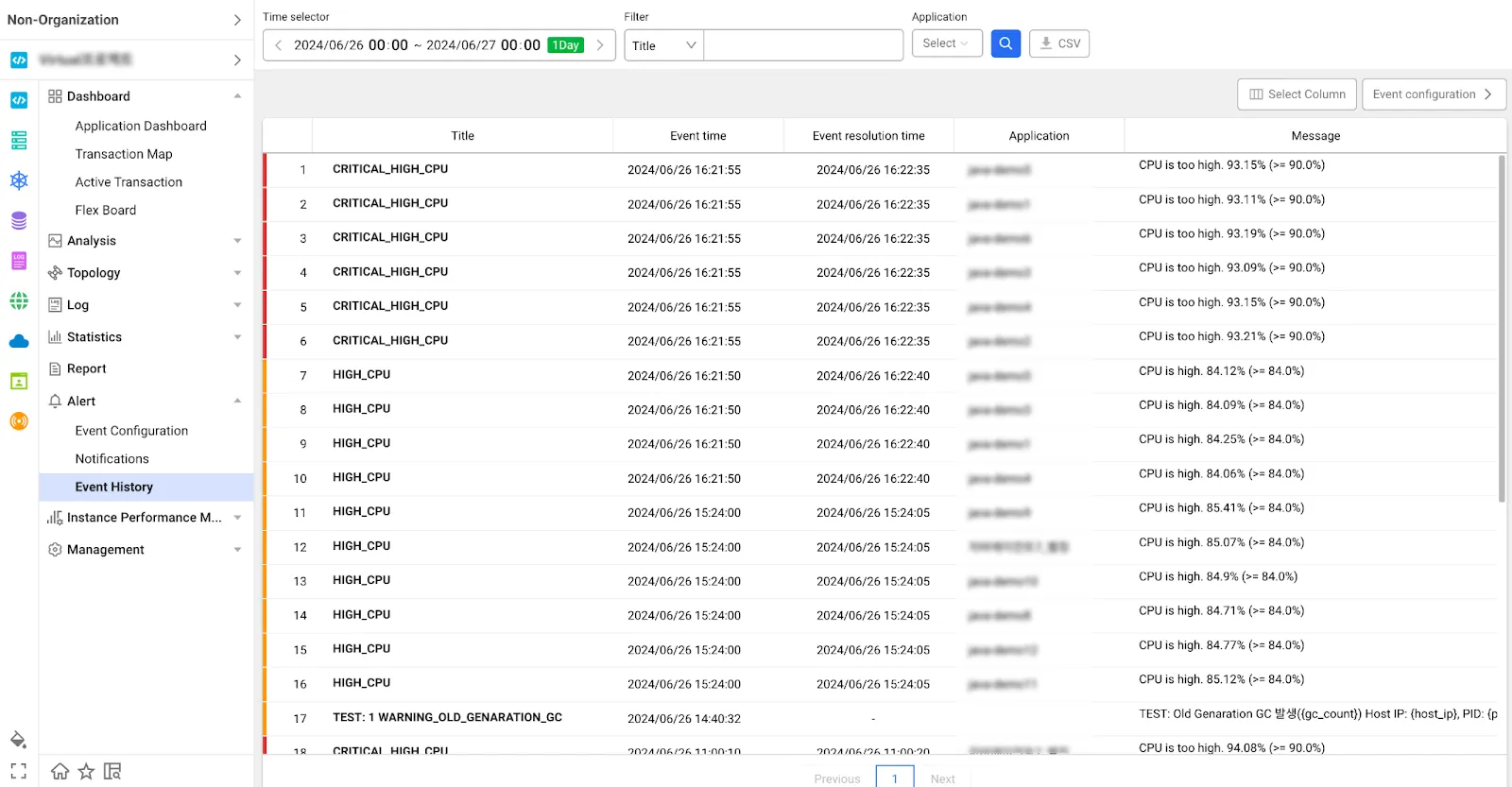
Wrapping up
The system for pre-reservation of COVID-19 vaccines started on the 9th of this month! We would like to share the news of WhaTap Labs, the only startup among private cloud companies that participated in the performance stabilization of the vaccine reservation system. Take care of your health, and we will be back next month with more information!
.svg)
.svg)






